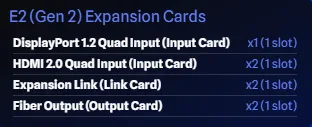Gear Properties
The Gear Properties Pane will display the selected gear item’s properties. This is a view only pane, so you cannot edit the properties here.

Fields
The various fields that are displayed in the Gear Properties Pane are:
- Selected: The selected gear item’s name.
- Model: The model name of the gear item based on the library item.
- Brand: The brand the library item belongs too.
- Manufacturer: The manufacturer the brand belongs too.
Expansion Cards
For some gear items, there may be additional information available if they have Expansion Cards. You can view which expansion cards the gear item has by clicking on the Model name, which will open up a list of expansion cards along with their quantity, for the current gear’s configuration.