General Settings
The General Settings Pane shows the selected gear item’s settings, some of which are editable.
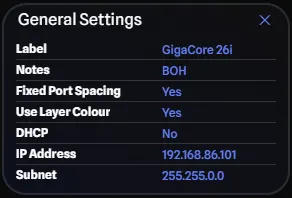
Fields
The various fields that are displayed in the General Settings Pane are:
- Label: The label of the gear item, this is editable by clicking on the label.
- Notes: Any notes you have added to the gear item, this is editable by clicking on the notes.
- Fixed Port Spacing: If Yes, the ports on the gear item will have a fixed spacing between them. if No, the ports will be evenly spaced across the gear item. Learn more in Fixed Port Spacing. Only applies to Detail Mode gear.
- Group Expansion Ports: If Yes, the ports on the gear item will be grouped by their expansion cards, separating them from the rest of the ports. If No, the ports will be combined with the rest of the ports. Learn more in Group Expansion Ports. Only applies to Detail Mode gear that have at least one expansion card.
- Use Layer Colour: If Yes, the gear item will use the layer colour in the drawing which is the default.
- When No is selected, you can choose a custom colour for the gear item and two new fields will appear:
- Primary Colour: The background of the gear item, editable by clicking on the colour.
- Secondary Colour: The border of the gear item, editable by clicking on the colour.
- When No is selected, you can choose a custom colour for the gear item and two new fields will appear:
Category Specific Fields
Some gear categories have additional fields that are specific to that category. These fields will be displayed below the general settings fields and are editable by clicking on the field unless otherwise noted.
Switches
- DHCP: Whether the gear uses DHCP for automatic IP address assignment.
- IP Address: The IP address of the gear. Displays “DHCP” in Reports when DHCP is enabled.
- Subnet: The subnet of the gear. Displays “DHCP” in Reports when DHCP is enabled.
PTZ Cameras
- DHCP: Whether the gear uses DHCP for automatic IP address assignment.
- IP Address: The IP address of the gear. Displays “DHCP” in Reports when DHCP is enabled.
- Subnet: The subnet of the gear. Displays “DHCP” in Reports when DHCP is enabled.
Video Distributions
- DHCP: Whether the gear uses DHCP for automatic IP address assignment.
- IP Address: The IP address of the gear. Displays “DHCP” in Reports when DHCP is enabled.
- Subnet: The subnet of the gear. Displays “DHCP” in Reports when DHCP is enabled.
Lighting Fixtures
- Profile: The DMX profile the lighting fixture is set to.
- Channels: The number of DMX channels the current profile is using. This is not editable and is determined based on the Profile set.
Lighting Distributions
- DHCP: Whether the gear uses DHCP for automatic IP address assignment.
- IP Address: The IP address of the gear. Displays “DHCP” in Reports when DHCP is enabled.
- Subnet: The subnet of the gear. Displays “DHCP” in Reports when DHCP is enabled.
Amplifiers
- Profile: The power profile the amplifier is set to.
Audio Distributions
- DHCP: Whether the gear uses DHCP for automatic IP address assignment.
- IP Address: The IP address of the gear. Displays “DHCP” in Reports when DHCP is enabled.
- Subnet: The subnet of the gear. Displays “DHCP” in Reports when DHCP is enabled.

