Ports
Ports are the connectors on gear that allow you to connect cables (connections) to other gear.
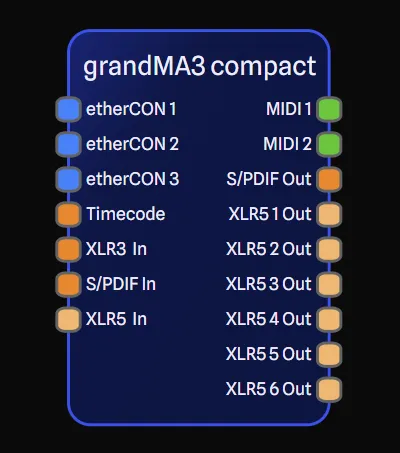
Each port has a set of properties that define the type of connection that can be made to it, as most properties are used for real-time validation.
This ensures you cannot plug a cable in backwards, or connect incompatible ports together (for example an RJ45 can’t be connected to an XLR port).
Ports in GearConnect come in two forms. The first is the port data that lives on the library items. These are the default values that will be used when you add a piece of gear to a project. The second is the port data that lives on the gear items in a project. These are the values that are used after the gear has been added to a project. You can think of this relationship like a template and an instance of that template.
To explain further, let’s take a look at the properties that make up each type of port.
Library Port Options
Library ports are the default values that are set on the library item and will be used when the gear is added to a project.
- Category: The category of the port (Network, Audio, Lighting, etc.). Supports Multi-Mode.
- Connector: The type of the port (RJ45, XLR5, BNC, etc.). Supports Multi-Mode.
- Fiber Type: The type of fiber if the Connector is set to Fiber (OpticalCon Duo Single Mode, HMA-J 2-Channel Multi Mode, etc.). Supports Multi-Mode.
- Direction: The physical direction of the port (Input, Output, Bidirectional). This is the physical direction of the pins on the port, if that port can be reversed on a piece of gear. For example, XLRs can be both male and female on the same piece of gear, where most other ports are only ever one physical type (RJ45, BNC, etc.). Most gear will be Bidirectional.
- Signal: The signal type that is sent or received on the port (SDI, sACN, MIDI, etc.). Supports Multi-Mode.
- Signal Flow: The direction the signal is traveling (Input, Output, Bidirectional). This is not the physical direction of the pins on the port, just the flow of data. For example, an SDI BNC port will physically both be the same port direction on the two connecting devices, but the signal flow usually only goes one way. Supports Multi-Mode.
- Speed: On applicable port configurations, you may have a speed setting (For network ports, you may have 1Gbps, 10Gbps, etc.). Supports Multi-Mode.
- Quantity: The number of ports of this type on the gear.
- Sort: Custom sort order for the starting port. By default, it will be 1 for the first port, but you can override this to have the ports start from a different number. For example, switches that have shared ports, so two ports may share port number 24.
Gear Port Options
Gear ports are the values that are set on the gear item in a project and are used after the gear has been added to a project. You can see these options are almost identical to the library port options for this reason.
- Connected Gear: The gear item that is connected to this port via a connection.
- Label: The name of the port.
- Category: The category of the port (Network, Audio, Lighting, etc.). These are used mostly for labeling purposes and don’t affect connection validation.
- Connector: The physical connector on the device (RJ45, XLR5, BNC, etc.). These determine the colour that appears in the drawing for the port. This is used for validation.
- Fiber Type: When the Connector is set to fiber, then this is used to determine the type of fiber connection (OpticalCon Duo Single Mode, HMA-J 2-Channel Multi Mode, etc.). This is used for validation when the Connector is set to fiber.
- Direction: This refers to the physical direction of the port, determining how the cable is plugged in, based on pin orientation. For most ports, the direction is bidirectional since most ports, like RJ45 or BNC, have the same male or female port on the device. However, for ports like XLR, which can have different male and female pin directions for inputs and outputs, we use Direction to specify. (Input, Output, Bidirectional). This is used for validation.
- Signal Type: This is the type of signal that will be sent or received from this port (SDI, sACN, MIDI, etc.). This is used for validation.
- Signal Flow: This is the direction of the signal flow. (Input, Output, Bidirectional). This is the not the physical direction of the pins on the port, just the flow of data. For example, an SDI BNC port will physically both be the same port direction on the two connecting devices, but the signal flow usually only goes one way. This is used for validation.
- Speed: For some ports, a speed is also provided. For network ports, this may be 1Gbps, 10Gbps, etc. For SDI ports, this may be HD-SDI, 3G-SDI, etc. This is not used for validation.
- Sort Order: The sort within the port’s grouping. For example, all DMX Outs might be numbered from 1-8 while DMX Ins could be numbered from 1-4. Renumbering DMX In 1 to DMX In 5 would change DMX Ins to be 2-5, while maintaining 1-8 for DMX Outs.
- Expansion Card: (Only available if the port belongs to an expansion card) The library item this
port belongs to. This will be an expansion card that was selected when the gear was added to the project.
- This will also include a number, for example you may see “DisplayPort 1.2 Quad Output (2)” which would indicate that this is the second expansion card of this type that was added to gear.
All categories except switches support IP Addresses if the connector is included in the connector type list here. If so, the port will have the following additional fields:
- DHCP: Whether the port uses DHCP for automatic IP address assignment.
- IP Address: The IP address of the port. Displays “DHCP” in Reports when DHCP is enabled.
- Subnet: The subnet of the port. Displays “DHCP” in Reports when DHCP is enabled.
Port Sorting
Ports have a default sort algorithm that is used to determine the order in which they are displayed in the drawing and the tables in the Gear Config Pane. The sort logic is as follows:
- Expansion Cards: (optional) When a gear item has Group Expansion Ports enabled, the ports on
the gear item will be grouped together and sorted within their expansion cards. The rest of the
sorting logic will be applied within each expansion card.
- Additionally, if the gear item has multiple quantities of the same expansion card type, each card will be sorted and grouped sequentially (e.g., “DisplayPort 1.2 Quad Output (1)”, “DisplayPort 1.2 Quad Output (2)”).
- General Direction: This will combine both the Direction and the Signal Flow properties to determine
the order of the ports. If both ports are bidirectional, this will be treated as bidirectional however if
one port is input this will be counted as an input. Otherwise this is counted as an output. Once determined, the
sort order is:
- Bidirectional
- Input
- Output
- Port Colour: Ports with the same colours are then sorted together. The colour is determined by either the Connector or the Fiber Type if the Connector is set to fiber. You can view the full list of port colours here.
- Category: Ports are then sorted by their Category fields, in a fixed order as defined by the order listed here.
- Speed: Ports are then sorted by their Speed fields, in a fixed order as defined by the order listed here.
In the Drawing
When in the drawing, the ports are split by which side of the gear they are on. In Detail Mode Default the ports with a bidirectional general direction will be evenly split between the left and right sides of the gear, followed by inputs on the left and outputs on the right. In Detail Mode Left or Detail Mode Right the ports will simply be on the side that is selected following the sort order above.
In all cases, the Sort Order will be used to perform the final sort of the ports when in the drawing, within their sorted groups as described above.
When Group Expansion Ports is enabled, you will see your ports grouped together by their expansion card, with the rest of the sort order applied within and outside of each expansion card.
Gear Config Table
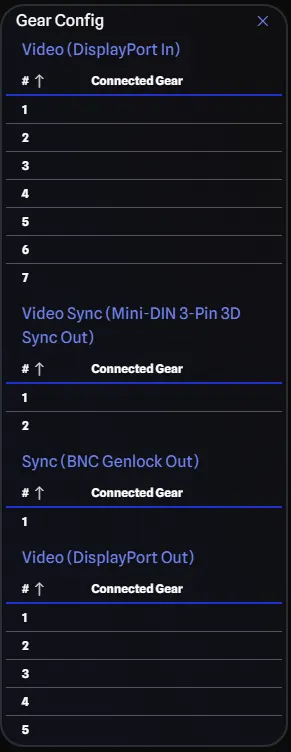
The Gear Config tables will follow the same sort order as above, making it easy to find the port you are looking for. While the Sort Order is used to perform the initial sort of the ports, you can also click on the column headers to sort the table by that column.
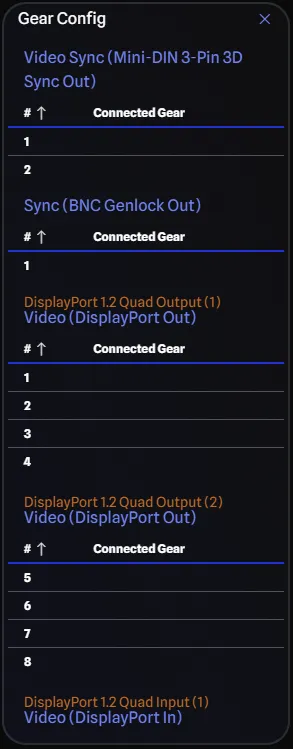
When Group Expansion Ports is enabled, ports that belong to an expansion card will be grouped together in the table, instead of with their other ports. For example, if you have a gear item with 8 HDMI ports, but 4 them are on an expansion card, when Group Expansion Ports is disabled, all 8 ports will be listed together. When Group Expansion Ports is enabled, the 4 ports on the expansion card will be grouped separately and the table will display the title of the expansion card above the ports. See Gear Config for more information.
Port Placement Options
On gear in Detail Mode, you have additional options for how you would like the ports to be displayed in the drawing.
By default, ports have a fixed spacing between them and are not grouped by expansion cards.
Fixed Port Spacing
You can enable or disable this option from the General Settings Pane once you have selected a specific gear item.
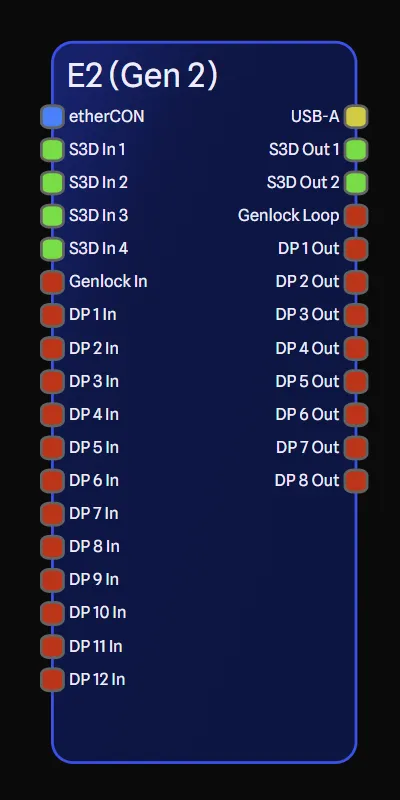
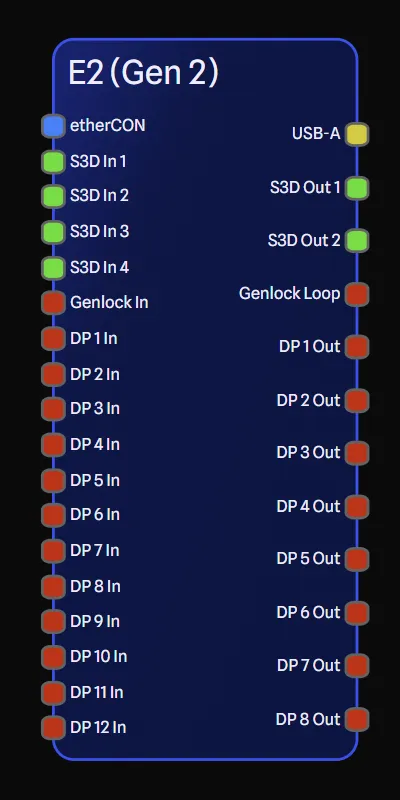
When enabled, ports will have fixed spacing between them (left), starting from the top of the gear item and working down. If you have more inputs than outputs, then you may have empty space at the bottom of the gear item on the output side (or vice versa). Fixed spacing can provide a clean and consistent look to your drawings.
However, you may choose to disable this option, in which case the ports will spread out along each side of the gear item (right). Spacing between ports will be equal distance from each other on the same side of the gear item, but are not necessarily the same spacing relative to the other side or other gear items in your drawing.
Group Expansion Ports
This option allows you to easily see which ports belong to which expansion card.
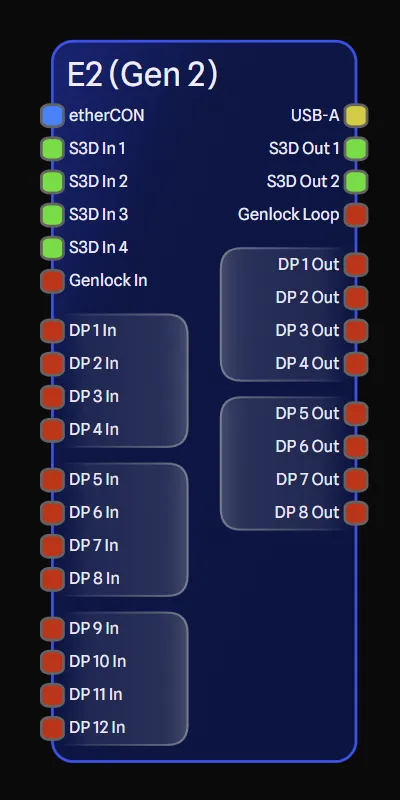
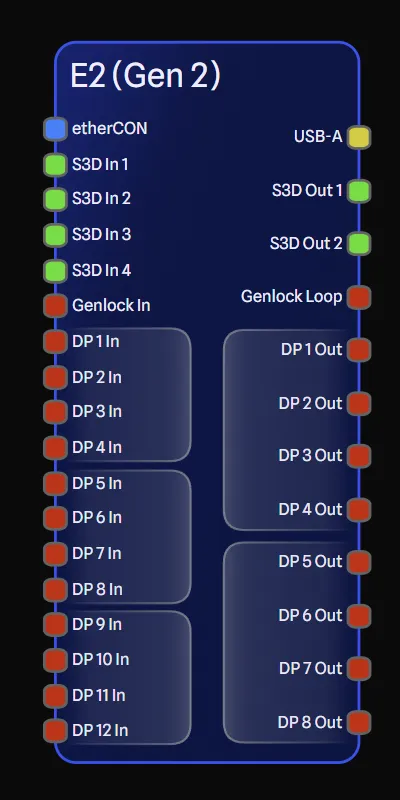
When enabled, ports that belong to an expansion card will be grouped together and sorted within their expansion card as described above. A coloured rounded rectangle will appear around all ports that belong to the same expansion card. The colour is based on the gear’s Primary Colour property. The size of the rectangle will be automatically calculated based on the size of the gear, and the length of the longest port name on the gear.
If Fixed Port Spacing is enabled, then additional spacing will be added before and after each grouping in the drawing, to help visually separate the expansion cards.
When disabled, all ports will be sorted together as described above, without any grouping or the additional rectangles separating the expansion cards.

