Report Details
The Report Details Pane displays information about the currently selected report.
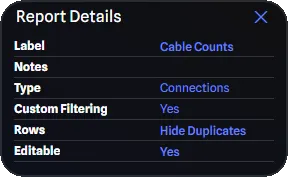
Report Types
There are three types of reports in GearConnect:
- Gear: Displays information about the gear in your project, grouped by gear category.
- Ports: Displays information about the ports in your project, grouped by gear items.
- Connections: Displays information about the connections in your project, grouped by gear items.
Fields
The various fields that are displayed in the Report Details Pane are:
- Label: The label of the report. For non-stock reports, this is editable.
- Notes: Any notes that have been added to the report. For non-stock reports, this is editable.
- Type: The type of report. All reports are one of the three types listed above.
- Custom Filtering: Whether the report uses custom filtering to automatically stay up-to-date as project data changes. Reports created from networking or cable inventory templates use custom filtering.
- Rows: Can either be Show All or Hide Duplicates. If set to Hide Duplicates, only unique rows will be shown in the report, this is useful for reports such as the Cable Count report where you may have several connections all with the same cable inventory item, length, and unit, so this is a handy way to hide duplicate rows.
- Editable: Whether the report is editable or not. You can lock a report to prevent it from being modified by toggling this option or by clicking Lock Report in the toolbar.
Please note that you must be a Pro user to edit report details.

